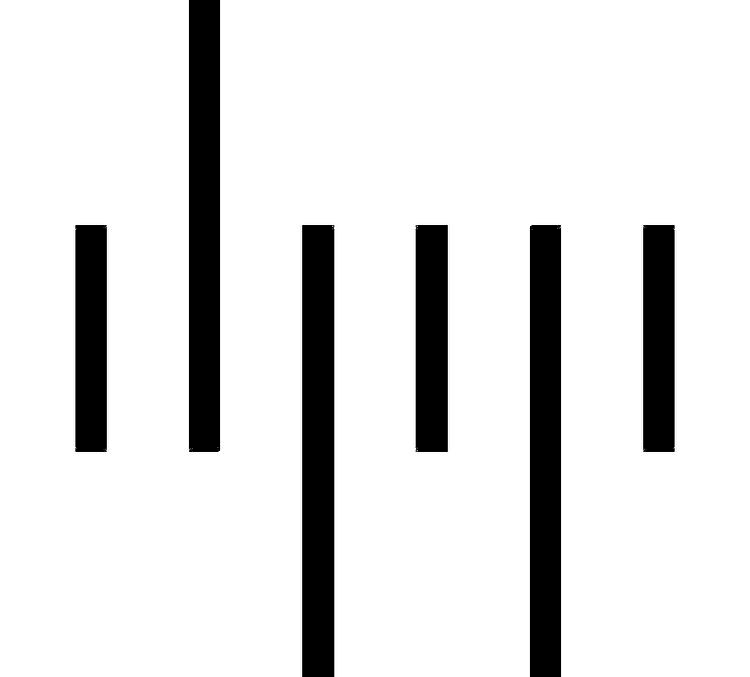I need Hi Res files please! This has to be one of the most common requests most photographers get when asking what size a client needs. Hopefully, I can provide a little more information here to help you make the correct decision that suits your needs and will get best value for money. Of course who ever is providing your images should be able to guide you through this as it can be a little confusing with terminology thrown about at every sentence. I hope that this may help you know what questions to ask to make the process a little smoother.
Firstly look at what you will be using the images for, is it web only, is it print? Web only images are the lowest resolution { so you would need web size or lo res}, sizes can vary from platform to platform and can change as these platforms develop. You have a small amount of flexibility with these, and the size is generally measured in pixels.
For print, the size is normally measured in inches and for the longest side of the image. resolution should be 250 D.P.I {dots per inch} as a rule of thumb. Always get the image a fraction larger than is needed so it can be cropped into for different ratio formats. The larger the image the more it will cost as more work is needed in the post production and more precision when creating it. You can always make a large image smaller but it is very limited to make a smaller image larger, especially when increasing size a lot.
On the rare occasion, and usually on online platforms, the physical image size will matter, the MB or KB of an image. For most instances though it is irrelevant as it varies from image to image depending on colours and information in the image. It is the physical measurement that is the most important!
If you need to make the most efficient use of your budget, web site images could be requested and delivered, and at a later date, then any images for brochure or other print sources could be provided. This would be at a little extra cost as they would need extra post production but means if you are not sure you will be creating print or possibly new brand developments, you will have not spent budget unnecessarily. It is important to let your photographer know this before images are shot.
Facebook automatically resizes and formats your photos when you upload them. To help make sure your photos appear in the highest possible quality, try these tips:
Resize your photo to one of the following supported sizes:
Regular photos: 720px, 960px or 2048px wide
Cover photos: 851px by 315px
To avoid compression when you upload your cover photo, make sure
The file size is less than 100KB
Save your image as a JPEG with an sRGB colour profile.
Web site
This is a guide for square space websites but will give you an idea.
We recommend using images that are between 1500 and 2500 pixels wide. Images smaller than 1500 pixels may appear blurry or pixelated when they stretch to fill containers such as banners. In most cases, Squarespace will reformat large images to a maximum width of 2500 pixels.
Print.
There are two file types - JPEG and Tiff. Jpeg should be fine for most brochures and small print, as it has the advantage of a smaller physical size on your computer, making it easier to send electronically and less storage space needed. A tiff file is a higher quality and retains more information, giving a better looking image but this may not be that noticeable on smaller printing. A Tiff will be a far larger file than JPEG physically.